Graphic Designers May Lose Their Jobs to AI: Don’t Worry, Here’s How to Stay Ahead! 🚀
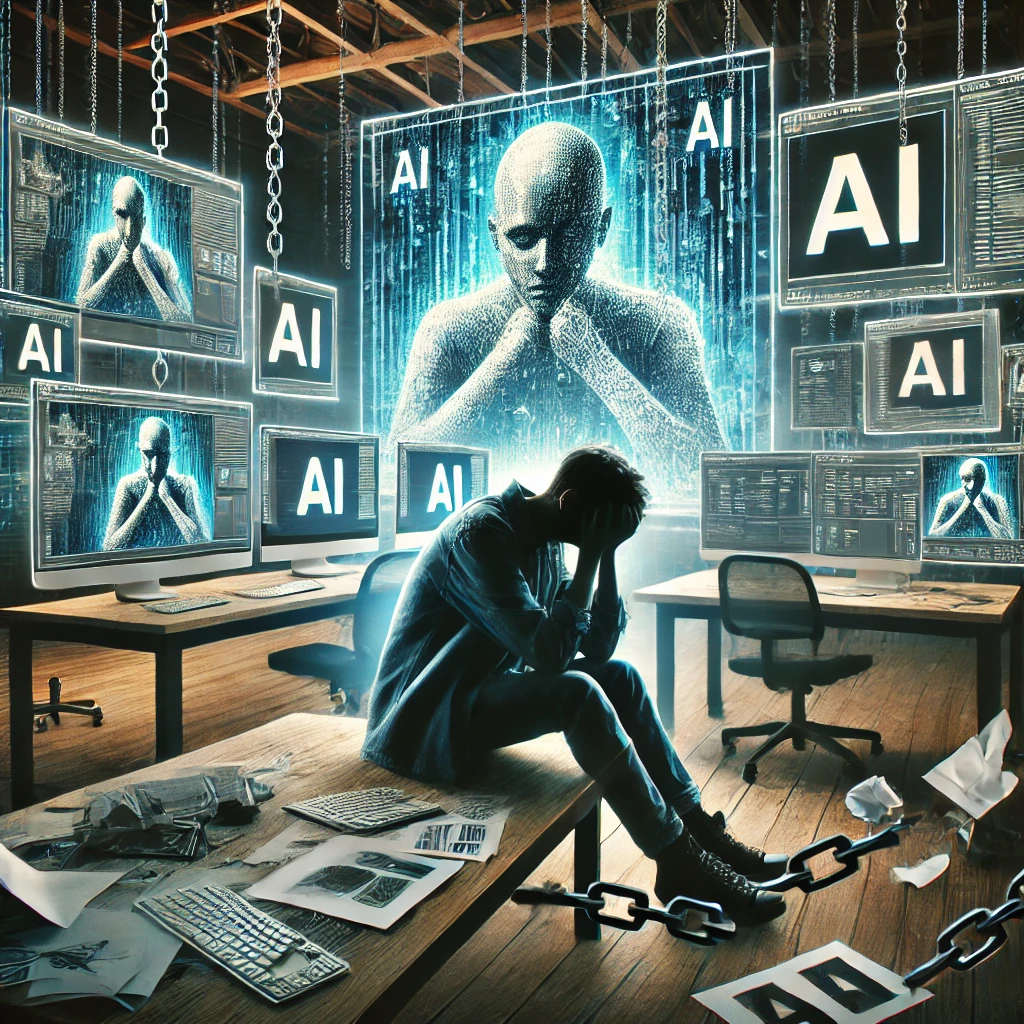
In today’s rapidly evolving tech landscape, graphic designers are facing significant shifts. The rise of AI tools has sparked fears of job losses, but there’s a silver lining. By embracing these innovations, you can secure your place in the industry and enhance your creativity and efficiency. Let’s explore the challenges and solutions that AI brings to the graphic design field.
The AI Takeover: What You Need to Know
AI-driven tools are becoming increasingly sophisticated, capable of performing tasks that once required a designer’s touch. Here are a few that are making waves:
- Luma: Simplifies photo editing with AI enhancements.
- Haiper: Creates dynamic web designs with real-time adaptability.
- Gen 3: Produces high-quality 3D models and animations effortlessly.
- Canva: Continues to innovate with AI, offering smart design templates.
These tools are reshaping the industry, leading many to wonder if their roles are at risk.
Cutting-Edge AI Tools for Creatives 🎨✨
To thrive in the evolving landscape, it’s essential to familiarize yourself with the latest AI tools that are transforming various aspects of creative work. Here are some cutting-edge AI tools for different creative processes:
Image Generation
- DALL-E: Developed by OpenAI, DALL-E is an AI model that can generate highly detailed and imaginative images from textual descriptions. It’s perfect for creating visuals that would be difficult or time-consuming to design manually.
- DeepArt.io: This tool transforms your photos into artworks by applying the styles of famous artists such as Van Gogh and Picasso. It’s a unique way to blend traditional art techniques with modern technology.
Video Generation
- RunwayML: RunwayML provides a suite of AI tools for video generation and editing. It includes features like real-time background removal and synthetic media generation, making it easier to create high-quality video content.
- Synthesia: This platform allows users to create professional videos using AI-generated avatars. It’s ideal for corporate training videos, marketing content, and any situation where a human-like presence is needed without the cost of live actors.
Image and Video Editing
- Adobe Sensei: Integrated into Adobe Creative Cloud, Adobe Sensei leverages AI to enhance photo and video editing. Features include auto-tagging, content-aware fill, smart cropping, and automated color matching, which streamline the editing process and enhance productivity.
- Topaz Labs: Known for its AI-powered tools, Topaz Labs offers software like Gigapixel AI for upscaling images, Denoise AI for noise reduction, and Sharpen AI for image sharpening. These tools are invaluable for photographers and videographers looking to improve their content quality.
Music Generation
- AIVA: AIVA (Artificial Intelligence Virtual Artist) composes original music in various genres and styles. It’s used by filmmakers, game developers, and other content creators to add unique soundtracks to their projects.
- Amper Music: Amper Music allows users to create and customize music tracks quickly. It provides a simple interface for generating royalty-free music, making it a great tool for enhancing videos, podcasts, and other multimedia content.
Detailed Insights into Popular AI Tools for Graphic Designers
Let’s take a closer look at some of the leading AI tools specifically designed to assist graphic designers:
Luma: Simplifies Photo Editing with AI Enhancements
Luma is an advanced AI-powered tool that revolutionizes photo editing by automating and enhancing various tasks. Here’s how Luma makes a difference:
- Automatic Enhancements: Luma can automatically adjust lighting, contrast, and color balance, making your photos look more vibrant and professional with minimal effort.
- Smart Retouching: The AI can detect and correct imperfections such as blemishes, red-eye, and noise, ensuring your images are flawless.
- Background Removal: Luma uses AI to accurately remove backgrounds from photos, allowing you to easily isolate subjects and create stunning compositions.
- Creative Filters: With AI-driven filters and effects, Luma offers a range of artistic options to transform your photos into unique works of art.
Haiper: Creates Dynamic Web Designs with Real-Time Adaptability
Haiper is an innovative AI tool designed to simplify web design by providing real-time adaptability and responsiveness. Here’s how Haiper benefits web designers:
- Adaptive Layouts: Haiper’s AI can automatically adjust web layouts based on user interactions and screen sizes, ensuring a seamless experience across all devices.
- Design Suggestions: The tool offers intelligent design suggestions, helping you choose the best fonts, colors, and elements to enhance your web pages.
- Responsive Components: Haiper provides a library of pre-designed, responsive components that can be easily customized and integrated into your website.
- Real-Time Updates: With real-time editing and preview capabilities, Haiper allows you to see changes instantly, speeding up the design process and reducing the need for revisions.
Gen 3: Produces High-Quality 3D Models and Animations Effortlessly
Gen 3 is a cutting-edge AI tool that simplifies the creation of 3D models and animations. Here’s what makes Gen 3 a valuable asset for designers:
- Automated Modeling: Gen 3 can generate detailed 3D models from 2D sketches or descriptions, saving you hours of manual modeling work.
- Realistic Textures: The AI applies realistic textures and materials to your models, enhancing their visual appeal and making them ready for use in various projects.
- Animation Assistance: Gen 3 offers AI-driven animation tools that can create smooth, lifelike movements for your 3D characters and objects.
- Compatibility: The tool is compatible with popular 3D software, allowing you to easily integrate Gen 3 models and animations into your existing workflow.
Canva: Continues to Innovate with AI, Offering Smart Design Templates
Canva is a well-known design platform that leverages AI to provide smart design templates and tools. Here’s how Canva enhances your design capabilities:
- Template Library: Canva offers an extensive library of AI-generated templates for various design needs, including social media posts, presentations, and marketing materials.
- Design Assistance: The AI-powered design assistant suggests layouts, fonts, and color schemes based on your content, ensuring professional-looking designs with minimal effort.
- Collaborative Features: Canva’s AI facilitates collaboration by allowing multiple users to work on a design simultaneously, with real-time updates and feedback.
- Ease of Use: With its intuitive drag-and-drop interface and AI-driven tools, Canva makes it easy for anyone, regardless of skill level, to create stunning designs quickly.
Turning Challenges into Opportunities 🌟
While the fear of job loss is real, AI offers numerous opportunities for those willing to adapt. Here’s how you can leverage AI to your advantage:
- Increase Efficiency: AI can handle repetitive and time-consuming tasks, freeing you up to focus on the creative aspects of your work.
- Enhance Creativity: With AI managing the mundane, you have more time to experiment and innovate.
- Stay Competitive: By mastering AI tools, you can offer more advanced and varied services to your clients.
- Expand Your Skillset: AI tools often come with learning resources that can help you stay ahead of industry trends.
Learning Resources to Stay Ahead 📚
To make the most of AI, continuous learning is essential. Here are some top resources to help you get started:
- Udemy: Offers courses on AI in graphic design for all skill levels. Courses cover a range of topics from basic AI understanding to advanced applications in design.
- Coursera: Provides specialized courses on AI-driven design techniques. You can find classes offered by top universities and companies, which often come with certification upon completion.
- LinkedIn Learning: Features tutorials by industry experts on leveraging AI. The platform offers a plethora of resources to learn about the latest tools and trends in AI for design.
- Domestika: Known for its creative courses, Domestika includes classes on new design technologies and AI. It’s a great place to find inspiration and learn new techniques from experienced professionals.
Best Practices for Embracing AI 🌟
To ensure you stay relevant and thrive in this new era, follow these best practices:
- Stay Informed: Regularly read industry blogs and news to keep up with the latest tools and trends.
- Network with Peers: Join design communities and forums to share insights and learn from others.
- Experiment and Innovate: Use AI tools to try new styles and techniques, pushing the boundaries of your creativity.
- Invest in Continuous Learning: Take advantage of online courses and tutorials to keep improving your skills.
Conclusion: Embrace the Future with Confidence 🌐💡
AI is transforming the graphic design industry, but it doesn’t have to mean the end of your career. By embracing these new tools and continuously upgrading your skills, you can turn the challenge into an opportunity. The future is bright for those willing to adapt and innovate. So, don’t worry; here’s to a future where technology and creativity go hand in hand, making your job not only easier but also more exciting than ever before! 🌈
What AI tools have you found most useful in your work? Share your experiences and let’s continue this exciting journey together!
